| Show/Hide Hidden Text |
E-Subro Hub has the ability to notify a designated party when an event occurs that requires attention.
Notification preferences are configurable by your company's E-Subro Hub administrator. The administrator will have the ability to set whether notifications should occur, and how they should be delivered for high priority actions versus low priority actions. Notifications can be sent as individual events or as a daily or weekly digest of events. The method of delivery for notifications is email. Administrators see E-Subro Preferences for additional information on this topic. |
Notifications are based on the priority of the event that occurs. For instance, when a demand is issued, a notification will be sent to the individual or team on file to receive these notices within the Responder company. Note: This notification is dependent upon the notification preferences as setup by the Responder Company. |
When you've been notified, via email, you'll find a link that you can click or type into your internet browser to access the demand. You may want to access the Demand and respond to it. For instance, if you are the Demander, and you have been notified that the Responder has issued a counter offer, you will likely want to review that counter offer and decide whether to accept it or to negotiate further. |
The following actions will trigger high priority notifications.
|
The following actions will trigger low priority notifications.
|
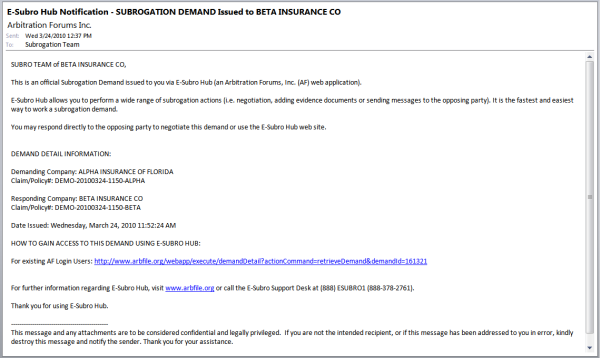 Sample E-Subro Hub Notification |
See Also: